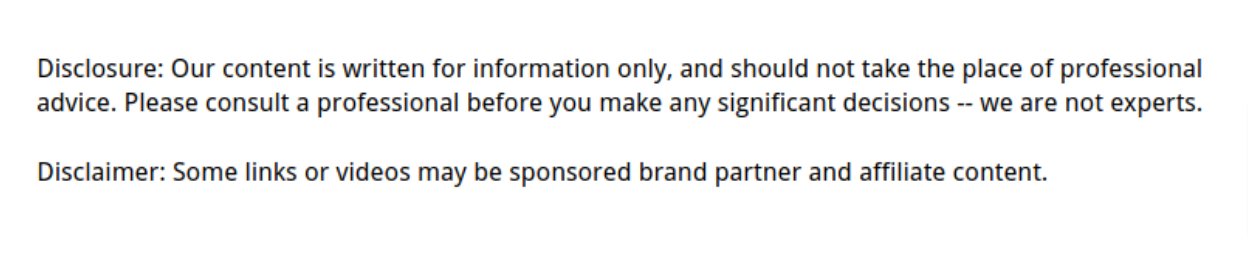
Animation is a powerful way to tell stories, explain ideas, and bring characters to life. If you’ve ever dreamed of making cartoons, video game cutscenes, or movie effects, you’re not alone. Animation is a growing field, and getting started may be easier than you think. In this guide, you’ll learn how to become an animator—even if you’re starting from scratch.
What Does an Animator Do?
An animator creates moving images using drawings, computer software, or real-world objects. These animations are used in movies, games, TV shows, ads, and online content.
Common animator tasks:
- Drawing or designing characters and environments
- Creating storyboards and animation sequences
- Using animation software like Blender, Maya, or Adobe Animate
- Working with sound, voiceovers, and timing
- Collaborating with teams like directors, designers, and writers
There are many types of animation, so your daily work might vary based on what you specialize in.
Step 1: Learn the Basics of Animation
Before jumping into software or jobs, it’s important to understand how animation works.
Key concepts to know:
- Frames per second (FPS): Number of images shown each second to create smooth motion.
- Keyframes: Main points in an animation sequence that define movement.
- Timing and spacing: Helps make characters look more real and natural.
- Squash and stretch: Basic technique to show weight and flexibility.
You can start by watching online tutorials or reading beginner books. YouTube has great free content to help you understand the basics.
Step 2: Explore Different Animation Styles
There isn’t just one way to animate. Choosing a style can shape your career. Here are some common animation styles:
- 2D animation: Flat, hand-drawn or digital art (e.g., cartoons).
- 3D animation: Realistic-looking animation created in 3D space (e.g., Pixar films).
- Stop motion: Made by moving physical objects frame by frame.
- Motion graphics: Uses animated text, shapes, and graphics—common in commercials.
- Rotoscoping: Tracing over live-action footage to create stylized effects.
Exploring different styles helps you find what you enjoy and where your talents shine.
Step 3: Pick Your Animation Tools
Each animation style needs different tools. Start simple and grow over time.
Popular tools for beginners:
- 2D Animation: Adobe Animate, Toon Boom Harmony, Pencil2D
- 3D Animation: Blender (free), Autodesk Maya, Cinema 4D
- Stop Motion: Dragonframe, a DSLR camera, and editing software
- Motion Graphics: Adobe After Effects, Apple Motion
Try free versions or trials to test what works best for you.
Step 4: Take Animation Classes or Courses
You don’t need a college degree to become an animator, but learning from experts helps.
Ways to learn:
- Online courses (e.g., Skillshare, Coursera, Udemy)
- YouTube tutorials
- Local art schools or community colleges
- Animation bootcamps or workshops
Courses can teach you the software and techniques faster than learning alone.
Step 5: Practice with Small Projects
Animation takes time, but practice builds your skills. Start small and grow over time.
Ideas for beginner projects:
- Animate a bouncing ball
- Create a short walk cycle
- Make a 10-second short story
- Design a character and show facial expressions
As you practice, you’ll learn how to make animations smoother and more expressive.
Step 6: Build a Strong Portfolio
Your portfolio shows your best work. It’s the first thing studios or clients look at.
What to include:
- 2–4 short clips that show your animation skills
- Variety in style or movement (e.g., character motion, facial expressions)
- Any storyboards, rough sketches, or early drafts
- A short bio and contact info
Use a website builder (like Wix or Squarespace) to make your online portfolio easy to view.
Step 7: Apply for Internships or Freelance Work
Once you have a portfolio, look for entry-level jobs or freelance gigs.
Places to find work:
- Job sites: Indeed, Glassdoor, LinkedIn
- Freelance sites: Upwork, Fiverr, Freelancer
- Animation studios (check their careers page)
- Networking groups on Discord, Reddit, or Facebook
Don’t be afraid to start small. Many animators begin with short projects or part-time work before landing full-time roles.
Step 8: Keep Improving Your Skills
The animation world changes fast. Keep learning new software, styles, and techniques.
Tips for staying sharp:
- Join animation forums and online communities
- Attend film festivals or animation events
- Watch animated films and break down the scenes
- Take new courses or certifications
Even professional animators always keep learning.
Bonus: Common Career Paths in Animation
Animation isn’t just one job. Here are a few paths you might explore:
- Character Animator: Focuses on making people or creatures move and show emotion.
- 3D Modeler: Builds the shapes and surfaces of objects and characters.
- Storyboard Artist: Sketches scenes to plan how stories will unfold visually.
- VFX Animator: Adds effects like explosions, smoke, or weather.
- Motion Designer: Makes animated graphics for brands and digital content.
You can also shift between roles as your skills grow.
Tips for Beginners
If you’re just starting your animation journey, here are a few final tips:
- Be patient—animation is slow, but rewarding
- Watch animated films for inspiration
- Don’t compare your early work to professionals
- Practice a little each day
- Save your work often!
Starting as an animator takes time, but if you keep at it, you’ll improve faster than you think.
Final Thoughts
Learning how to become an animator isn’t about being perfect—it’s about taking the first step. Whether you’re 13 or 30, animation is a skill you can build with practice, curiosity, and creativity.
From classic hand-drawn styles to digital 3D environments, animation is full of possibilities. Try out different animation styles, find the tools that fit you best, and keep creating. The animation world is waiting for your stories!




