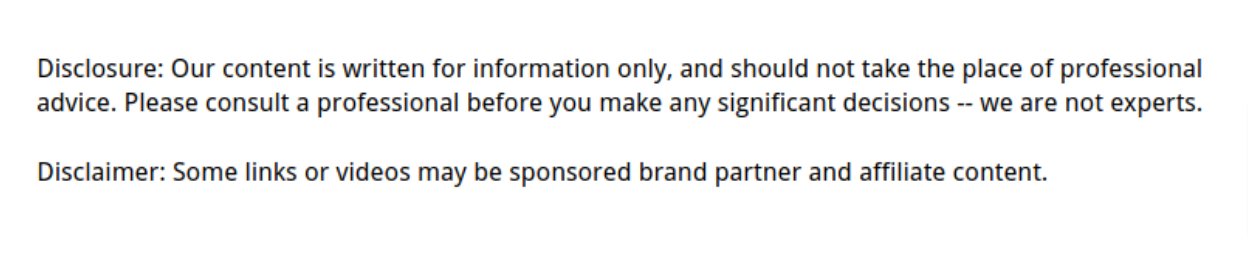
If you’re a filmmaker or content creator, picking the right animation style can make or break your project. Animation isn’t just for cartoons—it’s a powerful storytelling tool. Whether you’re working on a short film, commercial, or documentary, knowing the strengths and uses of each style helps you connect with your audience and fit your budget.
This guide breaks down 10 key animation styles, explaining how each works, where it’s best used, and how filmmakers can use them in production. No jargon—just clear, actionable advice for movie makers at all levels.
1. 2D Animation
Overview: 2D animation takes place in a flat, two-dimensional space. It’s the foundation of traditional animation—think classic cartoons, anime, and explainer videos. Frames are either hand-drawn or created digitally using software, making it one of the most accessible styles for filmmakers.
Why Filmmakers Use It:
- Cost-effective and quick: 2D is faster and cheaper to produce than 3D or stop motion.
- Great for storyboarding and indie films: It’s perfect for pre-visualization and low-budget projects.
- Stylized and flexible: Offers full control over visuals, making it ideal for creative storytelling and character-driven narratives.
Tools & Workflow:
- Popular software: Adobe Animate, Toon Boom Harmony, Krita
- Process:
- Script and storyboard
- Design characters and layouts
- Animate keyframes and in-betweens
- Color, clean up, and composite
- Add audio and export
2D animation is widely used in indie films, animated shorts, and even mixed-media projects. Its simplicity, versatility, and affordability make it a go-to style for filmmakers looking to tell compelling stories without complex production pipelines.
2. 3D Animation
Overview: 3D animation takes place in a virtual three-dimensional space. Unlike 2D, objects and characters have depth, and scenes can be rotated or moved through with a virtual camera. It’s the standard for big-budget animated films, video games, and VFX-heavy movies. Movements, lighting, and textures can look highly realistic or be stylized based on the project’s needs.
Why Filmmakers Use It:
- Ideal for visual effects: 3D is essential in creating explosions, creatures, and environments that blend seamlessly with live-action footage.
- Realistic camera & lighting: Lets you mimic real-world cinematography, including depth of field, lens effects, and natural shadows.
- Versatile for storytelling: From fully animated features to live-action pre-visualization, 3D helps filmmakers explore scenes before shooting begins.
- Great for virtual production: Works with LED wall technology and game engines for real-time sets.
Tools & Workflow:
- Popular software: Blender, Autodesk Maya, Cinema 4D, Houdini
- Typical pipeline:
- Modeling characters & environments
- Rigging for movement
- Animating scenes
- Adding lighting & textures
- Rendering final output
3D animation is a powerful tool for filmmakers looking to build immersive worlds, dynamic scenes, or detailed simulations.
3. Stop Motion Animation
Overview: Stop motion is a frame-by-frame animation technique that uses physical objects. Animators move items—like clay figures, paper cutouts, or models—a tiny bit at a time, capturing each movement with a camera. When played back in sequence, these photos create the illusion of motion. Unlike computer-generated animation, stop motion is entirely tactile and grounded in the real world.
Why Filmmakers Use It:
- Unique visual charm: Its handmade, imperfect aesthetic adds warmth and personality.
- Great for stylistic storytelling: Quirky, nostalgic, or surreal stories benefit from stop motion’s visual tone.
- Appeals to artistic audiences: Often used in indie films, music videos, and art-house projects.
- Perfect for mixed-media storytelling: Can combine with live-action or 2D for hybrid visuals.
Tools & Workflow:
- Essential tools: DSLR camera, tripod, Dragonframe (animation software), and consistent lighting.
- Typical workflow:
- Design physical sets and characters
- Move elements slightly per frame
- Capture each frame manually
- Import images into animation software
- Edit, add sound, and finalize
Though time-consuming, stop motion delivers a distinctive and memorable result that stands out in today’s digital-heavy landscape.
4. Motion Graphics
Overview: Motion graphics is a form of animation focused on moving text, shapes, and graphic elements rather than characters or full scenes. It’s used to bring visual concepts to life, often communicating messages clearly and stylishly. You’ll see motion graphics in title sequences, explainer videos, promotional content, and branded visuals. The emphasis is on clean design, fluid motion, and timed transitions.
Why Filmmakers Use It:
- Perfect for visual storytelling: Ideal for breaking down data, timelines, or ideas into engaging visuals.
- Essential for branding: Common in commercials, company videos, and social media content.
- Useful in post-production: Enhances projects with dynamic intros, lower thirds, and animated infographics.
- Stylish and versatile: Works well across corporate, creative, and documentary films.
Tools & Workflow:
- Key software: Adobe After Effects, Apple Motion, and built-in title tools in Premiere Pro or Final Cut Pro.
- Typical workflow:
- Design text and graphics
- Set keyframes for movement and transitions
- Apply easing for smooth animations
- Add effects, sound, and finalize for export
Motion graphics offer filmmakers a sharp, modern way to present information and create strong visual identity without needing full-scale animation.
5. Traditional (Hand-Drawn) Animation
Overview: Traditional animation is the original form of animated storytelling, created by drawing every frame by hand. This technique results in a warm, textured motion that feels deeply human and expressive. Think of the classic Disney films or early Studio Ghibli work—each movement is crafted with care, giving the final result a timeless charm and emotional impact.
Why Filmmakers Use It:
- Expressive storytelling: Frame-by-frame drawing allows for subtle emotional expressions and stylized movement.
- Artistic credibility: Appeals to animation purists and film festival judges who appreciate the craft.
- Ideal for passion projects: Especially useful in short films or creative projects that aim for originality and heart.
- Nostalgic look: Brings an old-school cinematic feeling that digital tools can’t fully replicate.
Tools & Workflow:
- Analog method: Draw on paper → scan drawings → add digital lighting, color, and compositing.
- Digital method: Use a drawing tablet and animation software like OpenToonz, TVPaint, or RoughAnimator for a modern approach to classic techniques.
- Typical process: Sketch → refine line work → ink & paint → composite
While time-consuming, traditional animation gives filmmakers full control over style and expression, making it a favorite for emotionally driven and artistic films.
6. Cut-Out Animation
Overview: Cut-out animation involves moving flat shapes—like characters or props—much like digital paper dolls. These elements are rigged onto a skeleton or structure, then animated by manipulating the rig. The style can be done digitally or physically (with paper or fabric), but today it’s mostly created with software. A famous example is South Park, which uses this technique for its signature visual style and fast turnaround.
Why Filmmakers Use It:
- Efficient and cost-effective: Once characters are rigged, they can be reused across scenes, saving time.
- Stylized simplicity: Offers a distinct look that’s bold, quirky, and easily recognizable.
- Perfect for web series and fast content: Great for fast production cycles like online animations, explainer videos, and comedy shorts.
- Creative flexibility: Works well with absurd or satirical storytelling where complex realism isn’t needed.
Tools & Workflow:
- Popular software: Adobe Character Animator, Moho (Anime Studio), After Effects
- Workflow: Design flat assets → rig with bones or handles → animate scenes using keyframes
- Speed advantage: Rig once and reuse the character in many scenes with just slight adjustments
Cut-out animation is a go-to for filmmakers who want fast production with a bold, playful aesthetic.
7. Rotoscope Animation
Overview: Rotoscoping is a technique where animators trace over live-action footage frame by frame to create realistic motion with a stylized look. Originally done by projecting film onto a glass panel for hand tracing, it’s now largely digital. The result blends the movement of real-life actors with animated effects, offering a surreal, hybrid feel. Famous examples include A Scanner Darkly and certain scenes in music videos or fight sequences.
Why Filmmakers Use It:
- Realistic motion: Because it’s based on actual footage, body movement and physics feel authentic.
- Stylized control: Allows for creative manipulation—like turning real people into animated forms or layering on special effects.
- Great for hybrid storytelling: Useful in films, music videos, or commercials that mix live action and animation.
- Cost-effective alternative to full CGI: Offers a unique visual style without the cost of full 3D animation.
Tools & Workflow:
- Software options: Adobe After Effects (especially Roto Brush), Photoshop frame animation, Procreate, or traditional hand tracing
- Workflow: Shoot or import footage → trace over each frame → apply stylized colors, effects, and transitions
Rotoscoping gives filmmakers a visually rich tool for blending realism with artistic imagination.
8. Claymation
Overview: Claymation is a type of stop motion animation where all characters and sets are made from malleable clay or similar materials. Each movement is captured one frame at a time, requiring animators to reshape the clay slightly between shots. This technique gives the animation a lifelike and textured look that’s hard to replicate with digital methods. Iconic examples include Wallace & Gromit, Chicken Run, and ParaNorman.
Why Filmmakers Use It:
- Tactile, handmade feel: Claymation delivers a distinctive, charming aesthetic that connects with viewers on a personal level.
- Expressive visuals: Clay can be molded into exaggerated expressions and dynamic poses, making it great for comedic timing and emotional depth.
- Indie and festival appeal: Its labor-intensive nature and nostalgic charm often resonate in art-house and short film spaces.
- Perfect for children’s content: The playful, colorful look naturally appeals to younger audiences.
Tools & Workflow:
- Materials: Clay or plasticine, wire armatures, sets
- Software: Dragonframe for frame-by-frame capture, DSLR or mirrorless camera
- Workflow: Sculpt characters → pose → shoot → repeat frame by frame → edit and add audio in post
Claymation is a time-intensive but deeply rewarding animation style that brings a unique warmth to any film project.
9. Whiteboard Animation
Overview: Whiteboard animation is a style where drawings appear to be hand-sketched in real time, often on a white background. It mimics the look of someone illustrating concepts with a marker, making it perfect for educational and explanatory content. These videos typically feature a “drawing hand” and smooth, time-lapsed illustrations synced with narration.
Why Filmmakers Use It:
- Effective for teaching & explaining: Whiteboard animation breaks down complex topics into simple, digestible visuals—ideal for training videos, tutorials, and explainer content.
- Cost-effective & fast to produce: Unlike fully animated scenes, whiteboard videos rely on minimal animation and static illustrations, reducing production time.
- Engaging for audiences: The drawing motion holds viewers’ attention, making even dry subjects feel dynamic and clear.
- Popular in marketing & education: Used widely in corporate presentations, online courses, and documentaries.
Tools & Workflow:
- Software: VideoScribe, Doodly, Vyond, or After Effects with handwriting plugins
- Workflow:
- Write the script
- Create a storyboard with matching visuals
- Record the voiceover
- Animate the strokes to match narration
Whiteboard animation is a straightforward yet powerful tool for filmmakers looking to explain, teach, or simplify a message.
10. Experimental & Hybrid Styles
Overview: Experimental and hybrid animation blends multiple styles—like 2D, 3D, live-action, stop motion, or kinetic typography—into a single cohesive piece. These animations break traditional rules to create unexpected visual experiences. The results are often artistic, abstract, or boundary-pushing, with a strong emphasis on mood, tone, and visual innovation.
Why Filmmakers Use It:
- Creative freedom: This approach allows filmmakers to explore unique aesthetics and storytelling techniques. There are no fixed rules, so every project can look and feel completely original.
- Stand-out visuals: Hybrid animation is a favorite in music videos, art films, and advertising campaigns that want to grab attention with something different.
- Perfect for festivals: Its unpredictable, eye-catching nature makes it a staple in experimental shorts and film festival circuits.
- Highly expressive: Blending styles can highlight emotional shifts or different narrative layers within a story.
Tools & Workflow:
- Software: A combination of tools like After Effects, Blender, Dragonframe, Premiere Pro, and live-action footage
- Workflow:
- Concept & visual script
- Combine practical and digital assets
- Use compositing and VFX to unify different elements
Hybrid animation challenges norms—making it a bold choice for filmmakers aiming to innovate.
Choosing the Right Style for Your Film
- Align style with your story tone: heartfelt, fun, serious?
- Choose based on budget & timeline: 2D = low, 3D or stop-mo = high
- Think production workflow: access to talent and software
- For co-filmmakers, discuss unilateral decision-making
Animation Meets Film Workflow
- Pre-vis & Storyboarding: 2D animatics, motion graphics, or 3D pre-vis
- On Production: Mix live action + animated overlays (e.g. rotoscope or motion graphics)
- Post-Production: Add title and motion effects to unify film look
Tips for Filmmaking Animators
- Test with a short: 5-10 sec sample animatic
- Start small: Try 50-100 frames
- Use approachable tools: Blender, Moho, Dragonframe
- Design for your format: vertical TikTok? cinematic IMAX?
Final Thoughts
In filmmaking, animation is much more than drawing—it’s a storytelling tool. Whether you’re going for whimsical 2D cuts or jaw-dropping 3D scenes, the right style enhances your narrative. Mix classic techniques with modern workflows and create something truly cinematic.
Let your vision move—your film’s next big idea might start here.



