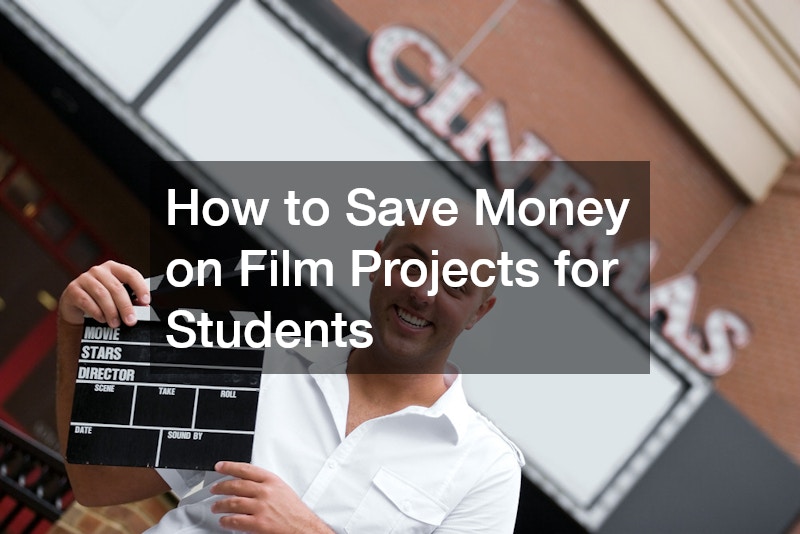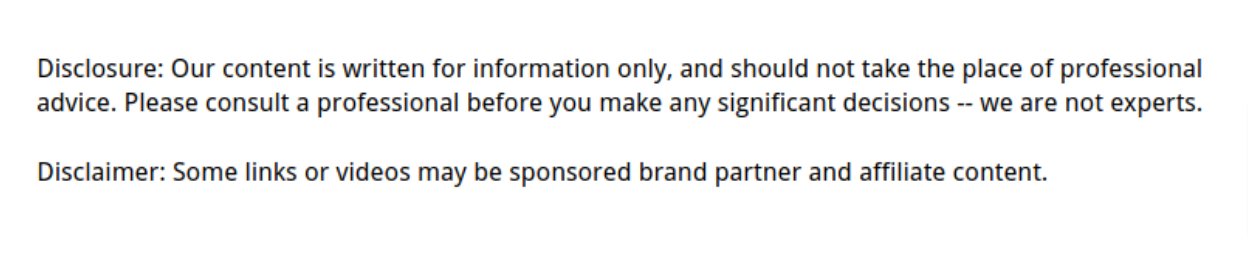
Use solid lines when printing on transparency papers. Do not use markers or pens if you are creating a hand-made design. This is because they leave jagged edges, making the result less than flattering. Using the computer to create your designs, use bitmap or greyscale without anti-aliasing. Refrain from working in the more popular RBG color mode.
When working with transparencies for screen printing, ensure you use a very dark color so that it can block the light. You aim to put it on the screen regardless of the ink color. You must use the color black to design your final print. The best way to create a print is through a computer, and some advantages are attached. First, using the laptop simplifies modifications. In case of errors, you must press a couple of buttons and print a new transparency paper.
If something happens to your transparency paper, you can easily save a backup copy and store your design on cloud storage sites like Google Drive or DropBox for unlimited remote access.
.